imt 4891 - Digital Workflow Fundamentals
Welcome to this course in Digital Workflow Fundamentals. Please continue reading about the course on this page, and do come back as this page will be subject to adjustments and additions throughout the course.
This page can be accessed from within the GUC/imt4891 Fronter room or by going to this page. Please note that handing in mandatory exercices can only be done using the fronter room.
Your input in terms of corrections and/or constructive feedback will be highly appreciated.
Last update: August 28, 2009
Contents
- Formal course description
- The goal
- The tools
- The literature
- Teacher contact information
- Flexible learning
- Study skills
- Week 34
- Week 35
- Week 36
- Week 37
- Week 38
- Week 39
- Week 40
- Week 41
- Week 42
Go back to the top of this page
The goal

The goal of this course is to provide a fundamental level of knowledge and experience in building and executing digital workflows that collect, describe, organise and transport data in efficient and sustainable ways.
To create robust students that are well prepared for the rest of their master studies and and their continued professional lives, we will mostly use open free and flexible programs and the command-line driven UNIX system throught this cours. We will also include a brief introduction to academic writing using LaTex and BibTex in addition to a seminar on intellectual property rights and the Creative Commons movement in the context of marking material as part of a digital workflow.
The literature and mandatory exercises will cover a range of topics from the fairly technical use of UNIX and it's associated programs, to a historic overview of computing.
The course will be a primer for the electable course later this autumn called Applied Digital Workflow where students will be asked to apply their knowledge and practical skills to describe and execute a workflow related project.
Go back to the top of this page
The tools
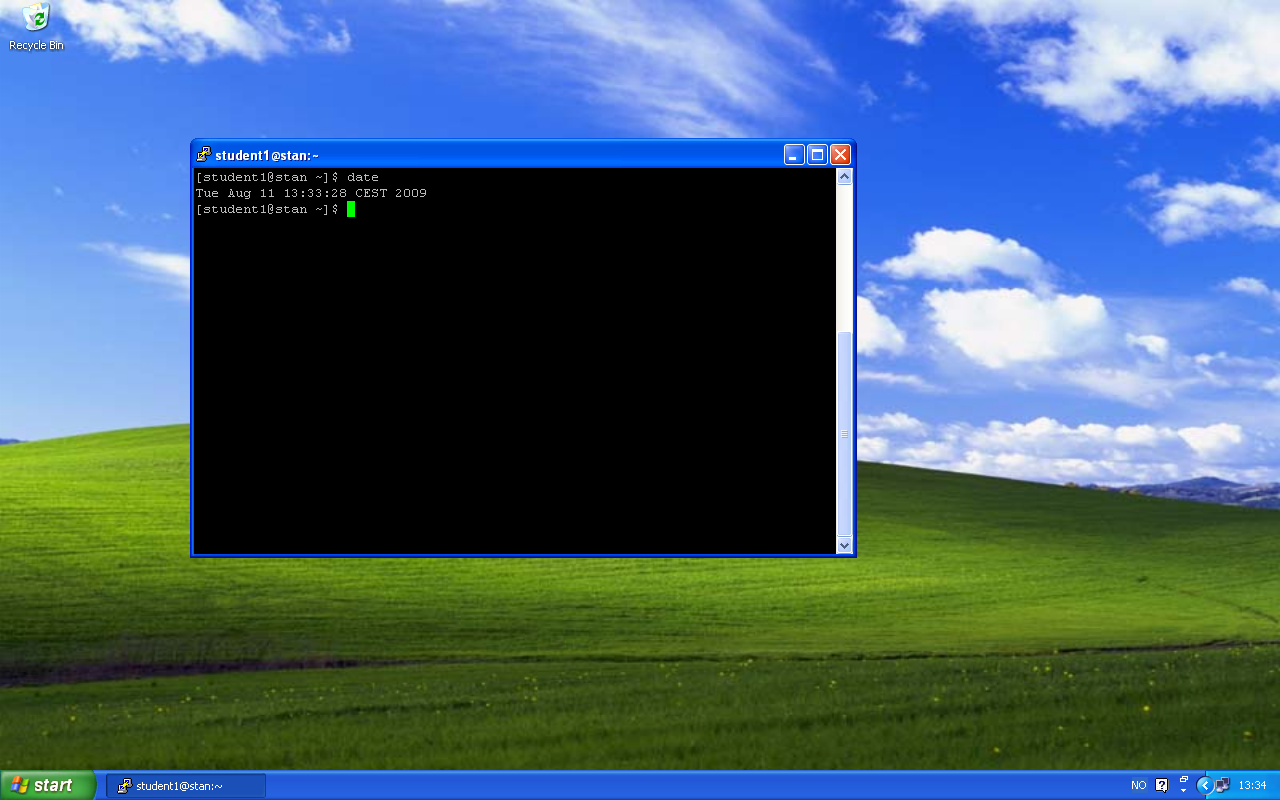
The use of the command-line UNIX may be a new experience to many of you, and may seem different to the systems you may be using today that include windows, icons, menus and pointing devices (WIMP). Command-line UNIX do however have the advantage of providing the user with a highly flexible way of stringing several programs together to easily create automated workflows - a feature that we will use in this course to learn how to work more efficiently with larger sets of data.
To follow this course you will need access to a computer running a UNIX command-line system. You can get access to such a system in several ways. We suggest that you quickly familiarize yourself with a comman-line driven UNIX system using one of the approaches below.
- Installing and running UNIX on your own machine will provide you with added flexibility and increased learning. If you have your own computer running a Microsoft operating system we suggest you take a look at Ubuntu and read more about how you can install it on your machine and run it beside your current operating system.
- If you have a machine running Linux or MacOS X you are already running a UNIX system and will just need to install the software (ImageMagick, ExifTool and gpsbabel) - preferably using a software package installer, to be ready for this course. Mac OS X users need to download and install MacPorts on their machines, and then proceed to install Porticus or a similar graphical user interface to be able to easily download and maintain UNIX software. Once this is done, proceed to find and install ExifTool and ImageMagick through Porticus. Ubuntu users need to read up on package installers.
- If you do not have your own machine, you may use one at the college. In lab A211, we have prepared machines with the appropriate software and UNIX foundation.
- If you are a distant student, you may use your main GUC username and password to get (ssh) access to loke.hig.no (using a terminal window program like PuTTY) and from there do another ssh to stan.hig.no with a new username and password. Please contact us and we will provide you with this last username and password.
If you do not find yourself covered by any of these scenarios or have problems getting up and running, please contact us so we can work out a solution for you.
Go back to the top of this page
The literature
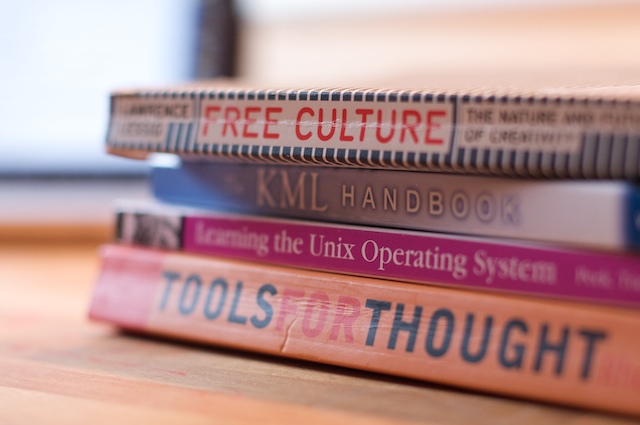
This course is based on 3 books, and they all contribute their unique part to this course, and are at the same time the foundation for the next course in Applied Digital Workflow.
The first book - Tools for Thought: The History and Future of Mind-Expanding Technology, Howard Rheingold, 2 Rev Sub edition, 2000, The MIT Press, ISBN-13: 978-0262681155 (360 pages) will provide you with a background on computers and computing in a historical context and should be read as soon as possible in the semester.
The second book Learning the UNIX Operating System, Fifth Edition, 2002, O’Reilley Media Inc., ISBN-13978-0596002619 (174 pages) will be our main source of technical information about the UNIX system in itself, and the shell script environment. This book is not a complete UNIX tutorial so additional resources will be drawn from the web and the UNIX manual pages.
The third book - Free Culture: The Nature and Future of Creativity, Lawrence Lessig, 2006, Penguin, ISBN-13: 978-014303465 (360 pages) can be read towards the end of the course and includes thoughts and ideas put forward by Stanford law Professor Lawrence Lessig on why and how to build a alternative way of looking at intellectual property rights. We will use this book as the basis for a seminar at the end of this course where we will discuss intellectual property and how it relates to the topic of metadata and workflows. Note that this book is available for free in pdf and other formats.
These books can be purchased in most well-stocked bookstores, including Mjøsbok here at the GUC campus. Additional literature in the shape of online documentation will be presented in the course material further down on this page.
Go back to the top of this page
The Teacher

The teacher for this course - Kjell Are Refsvik can be found both in the physical world (Building A, Room A230B at the Gjøvik University Campus), and in the virtual world through several channels ( email, telephone:+47 61 13 52 99, mobile phone/sms/mms: +47 405 50 454, skype: refsvik, AIM:refsvik, MSN:refsvik and facebook: Kjell Are Refsvik).
More information about his background can be found at his websites at refsvik.noor his web page at GUC.
Do not hesitate to step by his office or send him an email if you have any questions and concerns.
Go back to the top of this page
Flexible learning

We have tried our best to accomodate part-time and off-campus students as well as full-time campus students when preparing this course and we do appreciate feedback to make your experience better.
The Fronter room will be the main place where information about the course will be posted, as well as being the place where you hand in mandatory exercises. In addition to the Fronter room, this page will also be available as an open web page to provide for flexible distribution of this course. As a result, this page will work with any browser that are compatible with current open web standards, including browsers for mobile devices (tested on iPhone/iPod touch).
We will record lectures and the seminar and make it available in the H.264 (MPEG-4) format suitable for desktop and mobile devices. Notes from lectures and/or guiding sessions will be made available online in text, pdf or other suitable open formats.
Off-campus students will need to contact the teacher to request individual guiding sessions when needed. Suggested methods are guidance asynchronously via e-mail or in real-time using communication tools like Skype.
This page will be available both in the fronter room (imt4891 Digital Workflow Fundamentals) and as an open web page to provide for flexible distribution of this course. As a result, this page will work with any browser that are compatible with current web standards, including browsers for mobile devices (tested on iPhone/iPod touch).
Go back to the top of this page
Study skills

All mandatory exercises unless otherwise stated needs to be delivered in the learning environment inside Fronter. Extentions can be granted if a medical or other documented situation occurs. Applications for extensions can be sent to the teacher.
Learning how to organize your day and be a productive student may be a challenge. We suggest you visit the web, a bookstore, the library or all of the above to read more about how to be a productive student, including how to avoid procrastination, how to manage speed-reading or other study skills.
Please note that we discourage the use of laptops during lectures, and would like to suggest that you take notes on paper. We believe that this approach makes for a better learning environment for us all in most situations and as a result - provide you with a better way of internalising the material that is being presented and stimulates discussions during the lecture.
We would also like you to encourage you to look at how you multitask when you study, as a growing amount of research seems to suggest that multitasking may reduce your learning outcome:
- Think You're Multitasking? Think Again, National Public Radio, October 2, 2008
- Hjernespinn, A-Magasinet, 12. Juni 2009
- Multi-tasking Adversely Affects Brain's Learning, Learning, UCLA Psychologists Report. ScienceDaily. Retrieved June 26, 2009
- Multitasking Hurts Learning, Miranda Hitti, WebMB, July 26, 2006
- Study: Multitasking hinders learning, eSchool News, July 26, 2006
- Modulation of competing memory systems by distraction, Karin Foerde, Barbara J. Knowlton, and Russell A. Poldrack
Lecture outlines will be made available for download after the lecture has taken place but will require your input and processing to value for you as a student.
If you run into problems or notice other students that may need someone to talk to for any reason, please know that we have a low threshold for talking to our students and helping out with problems. Do consider contacting the Teacher, the Student Counsellor, IMT, the Study Program Leader, IMT, the Student Chaplain or the Student Information Centre for a talk about any kind of challenges. A further source of information about social services and psychological treatment can be found at the The Foundation for Student Service in Oppland.
For IT problems regarding your web folder, email or other general IT resources at GUC, please contact the IT helpdesk.
Additional information about being at student at GUC can also be found on the GUC web site.
Go back to the top of this page
Week 34 (Thursday, August 20)
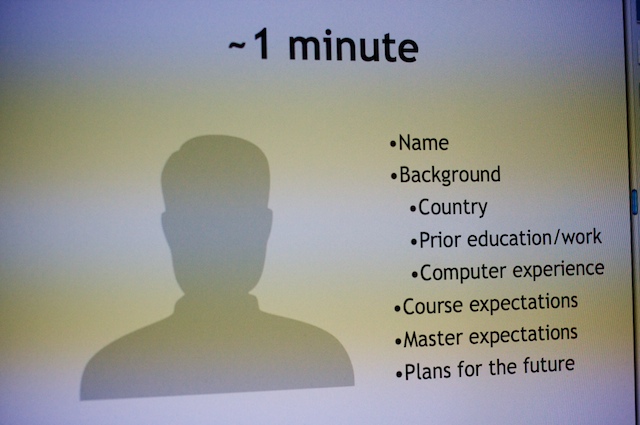
Topics
This introductory lecture will be a formal introduction of the course, including the teacher, the students, the goals, the methods and literature, as well as the techical and practical details about how we are going to make this course accessible.
Time and place
Lecture: 08.00-09.45 (Room K109)
Lab/guidance: 12:30-15.15 (Room A211)*
Lectures
- 08.00-08.49 Desktop H.264 (34MB) | Mobile H.264 (3,6MB)
- 09.00-09.30 Desktop H.264 (31,4MB) | Mobile H.264 (3,5MB)
- A pdf version of the lecture.
Please note that due to a human error - this initial lecture lacks sound. This came as a result of not choosing the correct input source in the software used to capture the lecture (ScreenFlow). We will do our best to correct this and be back with audio in the next lecture, using a wireless microphone to improve the audio.
*If you are a off-campus student, please contact the teacher to schedule live guidance sessions using Skype or send us your questions via e-mail.
To read
For this first week, it is suggested that you buy the books (listed above) and start reading. It is of particular importance that you start reading "Tools for Thought" and "Free Culture" as soon as possible.
Because we will be using UNIX throughout the course to process data and build automated workflows, suggested reading for this week include:
- Introduction to UNIX by William Knottenbelt
- UNIX (Wikipedia)
- UNIX Philosophy (Wikipedia)
- UNIX Shell (Wikipedia)
- Shell computing (Wikipedia)
- Shell script (Wikipedia)
- UNIX programs (Wikipedia)
To watch
To do
- Mandatory exercises starts next week. Please note that you will need to deliver and pass 2 mandatory exercises each week to be granted access to the final exam. Exercises will need to be uploaded into fronter. More information about this, along with the first exercises will be presented next week.
- Familiarise yourself with the UNIX System and the command-line environment by either trying it out in lab A211, by installing it on your machine or by opening a terminal window if you already have a UNIX system (Linux or Mac OS X machines).
Go back to the top of this page
Week 35 (Wednesday, August 26)

Topics
Data collection and description
Time and place
Lecture: 09.00-11.45 (Room A204)
Lab/guidance: 13:30-15.15 (Room A211)
Lectures
- 09.00-09.45 Desktop/Mobile H.264 (35,8MB)
- 10.00-10.45 Desktop/Mobile H.264 (35,7MB)
- 11.00-11.15 We ended early today, after presenting the exercises and providing the URL for exiftool. See the last 2 slides in the lecture pdf. No video/sound was recorded during this session.
We apologize for the air quality in A204 and will try to move some of the future lectures to K109 or K113 for this reason. Please check back on this page to get updates on where the lecture will be.
To read
Beside reading "Tools for Thought" and "Free Culture" (to prepare for the exam and the seminar in week 40), we advice you visit the book "Learning the UNIX Operating System" and select relevant material depending on your previous experience with the UNIX operating system.
Also - please try to browse these sites to learn more about file formats and metadata.
- File Format (Wikipedia)
- Metadata (Wikipedia)
- Exif (Wikipedia)
- Exif Format (Exif)
- Image File Formats (Wikipedia)
- Container Formats (Wikipedia)
- IPTC (Wikipedia)
- IPTC (IPTC)
- Context Awareness (Wikipedia)
- File Format (Wikipedia)
- File Format (Wikipedia)
- Sensor (Wikipedia)
- Data Acquisition (Wikipedia)
- Vendor lock-in (Wikipedia)
- Sustainable Formats (US Library of Congress)
To watch
To do
First of all - we would like to know more about you, and send us an email with the following information:
- Your name
- What class you belong to (CIMET, Media Technology etc...)
- If you are a full-time student or a part-time student
- If you are a exchange student from another college/university or a regular applicant to our college
- If you are a campus student or a distant student
- If you plan to use your own machine during your studies here or plan to use the ones provided by the college
Please send your email to kjell.refsvik@hig.no.
Next, mandatory exercises. Please note that solving and delivering atleast 2 of these exercises is mandatory in order to be granted access to the final exam.
Install exiftool (or use a machine in lab A211), alternatively open a secure shell (ssh) to stan.hig.no (teacher can provide you with a user name and password) and do the following exercises using exiftool:
- Find a few of your own digital photos, alternatively download some from the Internet. Look inside the files using the “exiftool” program. What metadata do you find and what groups do they belong to?
- Find out how to put metadata into your pictures and insert your name into a appropriate field. Show the content of the metadata before and after.
- Extract metadata from a range of file-types on your harddrive. What types of files have the most metadata?
- Do you find any significant difference in terms of metadata when looking inside files created by computer software as opposed to files created by different types of devices (cameras, sound recorders, mobile phones, gps-systems)?
Solving atleast 2 of these exercises before next weeks lecture will be mandatory. You are free to select what exercises to solve.
We would like you to upload your answers as a single utf-8 encoded plain text file (no Microsoft Word-files, please) into Fronter>imt4891...>Task>Week 35. Please name the file imt4891_week35_[your_surname].txt
Microsoft Windows will need to start your shell software (i.e. PuTTY) to be able to log into the machine stan.hig.no (128.39.41.34):
$ ssh student1@128.39.41.34 password: *1
1 E-mail the teacher to get the password. Note that there is also an account named "student2" and "student3" for you to use. Substitute ssh command-line above to log into one of the other accounts.
If you are not on the school network, you need to log into loke.hig.no first before making a ssh connection (above) to stan.hig.no. The connection to loke is done in this way:
$ ssh loke.hig.no username: *1 password: *2
1/2 Your student username and password used to access the email/network at the college.
To get more files into the account concider using wget:
$ wget [url]
Go back to the top of this page
Week 36 (Wednesday, September 2)

Topics
Transcoding, compression and storage of data.
Place and time
Lecture: 09.00-11.45 (Room K113)
Lab/guidance: 13:30-15.15 (Room A211)
Lectures
- 09.00-09.45 Desktop/Mobile H.264 (38,1MB)
- 10.00-10.45 Desktop/Mobile H.264 (30,7MB)
- 11.00-11.20 Desktop/Mobile H.264 (12,6MB)
We appologize for the sound quality as the internal mic in the machine was used this week to record. We will be back next week with a better wireless microphone.
The pdf of the lecture can be found here.
Practical information
We have extended the deadline for delivering answers to your mandatory exercises. PLEASE go through and deliver at least 2 of them for the previous week.
We also need confirmation that email to your ...@hig.no account works, as a lot of practical information from the college will be sent to this email address. Please verify this by sending us an email from this account and include the following information about you in the email:
- Your name
- If you are a MMT or a CIMET student
- If you are a CAMPUS or a REMOTE student
- if you are a FULLTIME student or if you study PART TIME
- If you have applied as a REGULAR or an ERASMUS student
- If you plan to use the COLLEGE computers, your OWN or perhaps BOTH
We have technical challenges in terms of getting UNIX software to install and work properly on iMac machines in lab A211. To make sure all of you have access to a UNIX computer with the appropriate software, we will be issuing you all with personal UNIX accounts on stan.hig.no as soon as possible and send you information about username/password using the @hig mail address.
Before that happens (this week), please share the accounts "student1", "student2" and "student3" to complete the exercises.
The way of accessing the system and programs you need to complete this course is:
- Logging into stan.hig.no using the "Terminal.app" in Mac OS X or PuTTY in MS Windows or a similar terminal application on different plattforms
- Installing and running the necessary software on your own machine. Doing so, we suggest you install most of the software (not including ExifTool) using a package installer to make it easier. On the Mac, we suggest MacPorts.
To read
- Container Format (Wikipedia)
- Data Compression (Wikipedia)
- Transcode (Wikipedia)
- List of Archive Formats (Wikipedia)
- Character Encoding (Wikipedia)
- Sustainable Formats (US Library of Congress)
- The EXIF standard (JEITA)
- THE IPTC IIM standard (IPTC)
- ImageMagick tools (ImageMagick)
- The reference catalog for public file formats in Norway (Norwegian/English).
- wget (GNU)
To do
This is the mandatory exercises for this week and as earlier, you may choose to do 2 or more of these this week.
- Download the JPEG-files found on this page to your local harddrive and convert it to the PNG format. What happened to the filesizes after the file conversion? Provide the commands you have used.
- Take the same file as in exercise 1 and make a 60 pixel wide thumbnail of each file. Place the thumbnails in a folder named _thumbs in the same folder as the main images themselves. State the command you used and list the files to show filesizes.
- Repeat exercise 2, but try to reduce the thumbnail filesize to a minimum while keeping pixel size (by reducing colours or increasing compression).
- Use Imagemagicks “montage” command to generate a web page of the images found on this page. Upload your montage-command and a png of the finished web page in a browser
We would like you to upload your answers as a single utf-8 encoded plain text file and a .png file (no Microsoft Word-files, please) into Fronter>imt4891...>Task>Week 36. Please name the file imt4891_week36_'your_surname'.txt
To watch
Go back to the top of this page
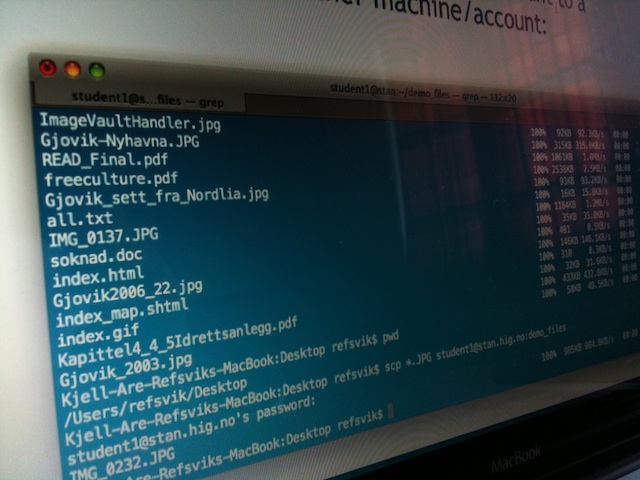
Week 37 (Wednesday, September 9)
Topics
Moving data.
Place and time
Lecture: 09.00-11.45 (Room K113)
Lab/guidance: 13:30-15.15 (Room A211)
Lecture
- 09.00-09.45 Desktop/Mobile H.264 (32,5MB)
- 10.00-10.30 Desktop/Mobile H.264 (22,6MB)
To read and do
Please visit the pdf from the lecture for more information on what to read, as well as this weeks exercises.
Go back to the top of this page

Week 38 (Wednesday, September 16)
Topics
Workflow automation.
Place and time
Lecture: 09.00-11.45 (Room A126).
The lecture was cancelled.
Lab/guidance: 13:30-15.15 (Room A211).
We suggest that you all meet up in the lab and do the best to help each other for this lab session.
Lecture
No lecture videos was recorded. Please see the pdf-notes below for more information about the topic of this week.
To read and do
Please visit the pdf of what should have been the lecture notes and work through the notes and do the mandatory exercises.
Please note that I have opened up all the delivery folders for mandatory exercises, and are granting all of you that are falling behind extentions on the delivery of your answers.
Go back to the top of this page
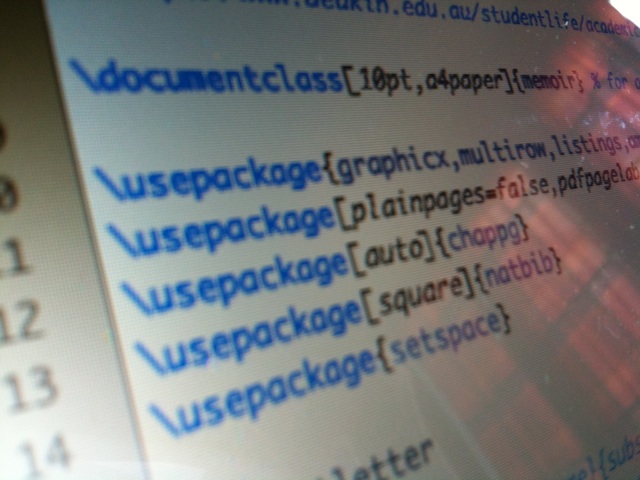
Week 39 (Wednesday, September 23)
Topics
Academic Writing Using LaTex and BibTex.
Place and time
Lecture: 09.00-11.45 (Room K113)
Lab/guidance: 13:30-15.15 (Room A211)
Lecture
- 09.00-09.45 Desktop/Mobile H.264 (34MB)
- 10.55-11.00 Desktop/Mobile H.264 (3,1MB). We do appologise for forgetting to start the lecture recording. Only the last few minutes are in this file. To compensate for this, we do a quick recap of this session in the beginning of the next lecture video.
- 11.15-11.45 Desktop/Mobile H.264 (29,2MB)
To read, watch and do
In addition to the movie "Good Copy, Bad Copy", see the lecture notes and videos above.
To provide you with an example thesis including LaTex and BibTex code, here is a completed thesis including all the raw material and the finished pdf version. Feel free to steal LaTex code and solutions, but please do not re-distribute the main content without the approval from the author. Also - please do not leave the content on the lab machines.
Go back to the top of this page

Week 40 (Wednesday, September 30)
Topics
Seminar about some of the key topics related to how restricting or allowing others to use our intellectual property poses a series of challenges.
Please prepare by watching the video mention last week and doing the exercises.
Place and time
Lecture: 09.00-11.45 (Room K113)
Lecture
- 09.00-09.45 Desktop/Mobile H.264 (40,1MB) or MP3 (24,2MB)
- 10.00-10.45 Desktop/Mobile H.264 (35,1MB) or MP3 (21,6MB)
- 11.00-11.30 Desktop/Mobile H.264 (27,6MB) or MP3 (17MB)
To read, watch and do
The lecture notes can be found here.
Please print and fill out the evaluation form and give it to your student representative (Pelle or Hanne). Be sure to add infomation about what class you belong to (MMT or CIMET) and make sure to be constructive. A part from what we ask for explicitly on the form, we would also like to know what you think was good and what can be improved in terms of the course web page (fronter/web).
Go back to the top of this page
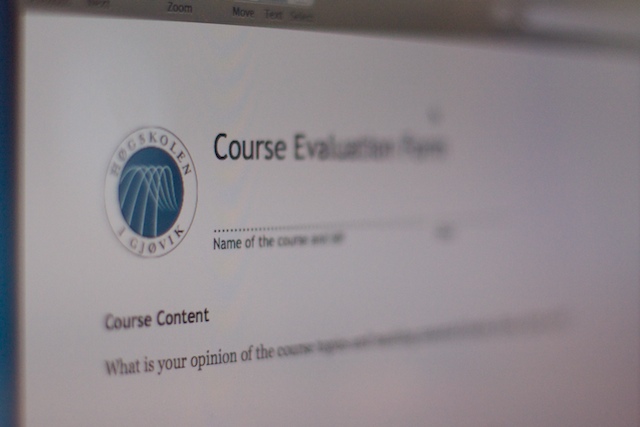
Week 41 (October 5 - October 11)
Topic
There will be no formal meeting this week. It is suggested that you use the time to prepare for the exam.
We constantly want to improve our courses, and need your feedback to do so. Please fill out the evalution form if you havent't done so already(in English or Norwegian) and send it to us by slipping it under the door at office A224AB, delivering it to us at the student administration or by mailing it to us anonymously to us at:
Gjøvik University College
Department of Informatics and Media Technology/Kjell Are Refsvik
Postboks 191
2802 GJØVIK
(Norway)
Time and place
There will be no lecture or lab-session this week, but you are free to come to office A224AB if you have questions.
To read
Lecture notes, assignments and literature.
To watch
Lecture videos (see above).
Week 42 (Thursday, October 15)
Topic
Exam.
Place and time
Exam: 10.00-14.00
More details about the exam will be available on your student web page.
