imt 4951 - Applied Digital Workflow
Welcome to this course in Digital Workflow Fundamentals. Please continue reading about the course on this page, and do come back as this page will be subject to adjustments and additions throughout the course.
This page can be accessed from within the GUC/imt4891 Fronter room or by going to this page. Please note that handing in mandatory exercices can only be done using the fronter room.
Your input in terms of corrections and/or constructive feedback will be highly appreciated.
Last update: November 10, 2009
Contents
- Formal course description
- The goal
- The methods
- The literature
- The tools and resources
- The project phases
- Suggested project ideas
- Student projects
- Week 43
- Week 44
- Week 45
- Week 46
- Week 47
- Week 48
- Week 49
Go back to the top of this page
The goal
The purpose of this course is as the name suggests - to let the students apply the knowledge, skills, tools and methods aquired in the previous course imt4891:Digital Workflow Fundamentals to real world projects.
During this course, the students will be challenged to describe and execute a project that included collection, description, transformation/transcoding, transportation and presentation ( mashed-up) of data. Students will be required to use the UNIX system, and the basic tools that was used in the preceeding course, but may choose to add new programs or methods to fit the needs of the particular project.
The students may choose their own project or select one from the list below, and the project will need to address the following general challenges:
- Automation: finding effective ways of reducing manual labour
- Metadata: finding and using useful and appropriate metadata
- Recontextualisation: Making sure that the data that is collected and the final presentation can be reused/recontextualised by others later
- How the problem at hand could be solved using open and free systems covered in the prior course in digital workflow fundamentals.
Go back to the top of this page
The methods
The students will select a predefined project idea or define one themselves, and will need to plan, execute and document the work. Projects will be graded individually based on the pre-project report (40%) and final report/deliveries (60%).
Go back to the top of this page
The literature
The KML Handbook: Geographic Visualization for the Web, Josie Wernecke, Addison-Wesley Professional, 1.edition, 2008. Available at leading bookstores including Mjøsbok here on the Gjøvik Campus.
Go back to the top of this page
The tools and resources

The college will provide technical resources to the extent it can. We have a range of devices that the students can borrow - mainly for data collection. This also includes photographic scanners and GPS-devices. The class is asked to facilitate a self-regulating schedule to the devices we have. The students can also use lab A211, the UNIX machine stan.hig.no.
Go back to the top of this page
The project phases
1: Pre-project planning
The course will start with 2 lectures on mashup technology and parallel to these lectures, the students will need to work on selecting a topic for their projects and begin planning. The pre-project plan will be written and will at a minimum need to include the following:
- Problem statement, research questions, methods and means
- Plan, including milestones, activities, dates, critical elements and resources and preferably in the form of a GANNT-chart
- Legal implications of the data that you want to use
Students will need to have the plan accepted to be able to proceed and the plan will count for 40% of the final grade and be required to complete this course.
2: Implementation
The project implementation will need to include collection, description, encoding/transcoding, transportation and presentation of a selected group of data. As a separate topic of this course is mashup of data from atleast 2 different sources, some sort of mix between the students own data and data from an outside source that fits with the idea of Mashup is expected. The projects will also be expect to include automation in some shape or form. The implementation will count for 60% of the final grade and be required to complete this course.
3: Final Delivery
We want the final delivery in the shape of a web page where the student make available all the project material including code, raw data, and the final report. The students will need to set up a project report in an academic style and investigate the proper way of structuring it.
A suggested outline may however look something like this:
- Planning
- Problem statement, research questions, means, methods/tools and legal implications
- Plan (GANTT)
- Implementing
- Collect (what, how, why)
- Describe (what, how, why)
- Transform (what, how, why)
- Move (what, how, why)
- Presenting using Mashup (KML) (what, how, why)
- Automation (what, how, why)
- Documentation (LaTex + web)
- Planning (se above)
- Implementation (see above)
- End product (code + content)
- Conclusion (How the end result differed to the plan and why
- Process
- Product
- Suggested future work
We want the final report to be written using LaTex/BibTex and saved as a pdf-file. The web page needs to be complete and self-sustained to enable us to harvest and archive it using wget. The documentation/presentation of the project will count for 30% of the final grade and be required to complete this course.
Go back to the top of this page
Suggested project ideas
We have included a list of possible projects that all involve planning and collection, description, encoding, transportation and presentation of data. All projects, including self-selected ones will require the same amount of pre-project planning and final documentation.
1. The changing face of Gjøvik city, images
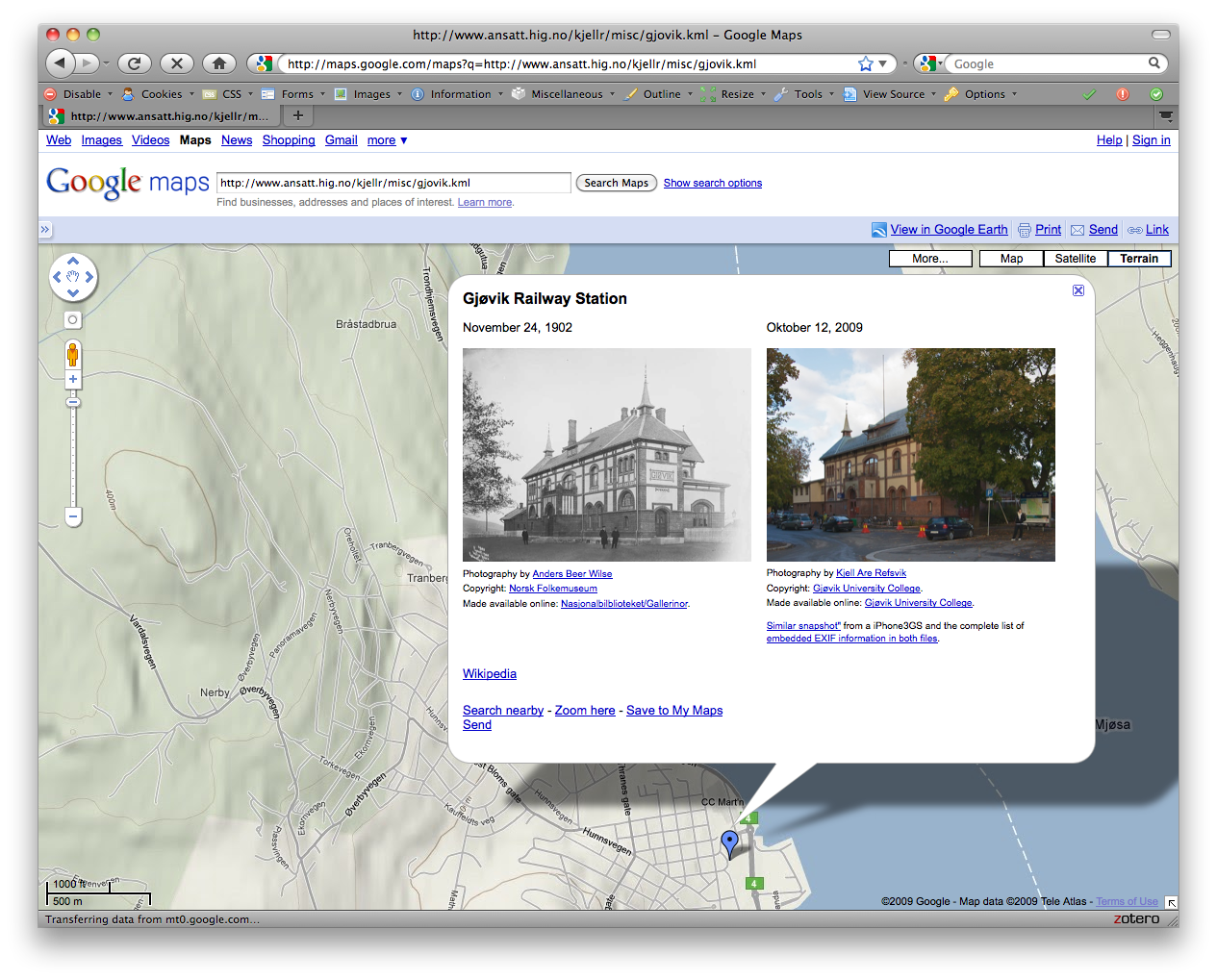
In 2011, The City of Gjøvik celebrates its 150th birthday. Working together with one of the local museums, Mjøsmuseet - we would like the students to participate in the celebration. The goal of this project is to select a group of historic city photographs from the museum collection and digitize, process and present them on the web - using a mashup of this data and Google Maps using the KML language. Parallel to this, we want to re-shoot each photograph from the same location today and present them next to the old photos to document changes.
Students that choose to participate in this project will be asked to contribute their images and code under a creative commons BY-SA-NC lisence so that it can be used in a non-commercial context when the city of Gjøvik celebrates it's 150 year anniversary in 2011.
Distance students are free to pursue a similar project using local historic material they are able to aquire from friends, family or a local museum, library or archive.
2. The changing face of Gjøvik city - movie
In 2011, The City of Gjøvik celebrates its 150th birthday, and we are looking to create a range of projects that participates and add to this celebration. The goal of this project is to use open source command-line tools to construct a workflow that could help in the collection, description, transformation, transportation and publishing of timelapse movies from the city of Gjøvik.
The basic set of programs and methods used in the previous course should extend to include open source command line tools for handling video/sound.
The project could also include the inclusion of music made available through Creative Commons. An example of a timelapse movie can be found here.
The final deliveries should be presented on a web page and include a project plan, an academic component, the scripts, raw data, the final movie in relevant formats/sizes as well as the final report, tying it all together.
Students that choose to participate in this project will be asked to contribute their images and code under a creative commons BY-SA-NC lisence so that it can be used in a non-commercial context when the city of Gjøvik celebrates it's 150 year anniversary in 2011.
Links to images that can be used for this project can be located at Mjøsmuseet (www.mjosmuseum.no) and at The Norwegian National Library of Norway - GalleriNor (nb.no/gallerinor).
Please note that photographs online are not to be downloaded and/or manipulated without the explicit authorisation from the respective archive and copyright holder. This project will for this reason only handle references to images online and not the image files themselves. Students that select this porject are asked to share their images, scripts and other data under a creative commons lisence.
Distance students are free to pursue a similar project using material gathered on their own location.
3. Tool for creating KML-files
A general tool that could be very useful, is one that could take a group of well described files (that includes geo-data) and create a reference to them using the Keyhole Markup Language (KML) based on the metadata inside the files. An additional challenge could be to make the solution dynamic, so that newly added files to a particular folder on a server would be added instantly to the kml file constantly.
The same general challenges as the projects above, applies here as well.
4. Open Source geotagging tool
A general tool that could be very useful, is one that could look for similar time-stamps inside files (sound, video, photos) and pair it with corresponing geographic information from a GPS track log (gpx).
The same general challenges as the projects above, applies here as well.
5. Create your own project idea
Create a project for yourself that includes the collection, description, processing, transport and mashed-up publishing and presentation of data. The same general challenges as the projects above, applies here as well.
Note that before starting to work, your project proposal will need to be accepted by the lecturer.
Go back to the top of this page
Please note that the college retain the legal rights to use any part of a student production.
Week 43 (Wednesday, October 21 - 2009)
Topics
- Introduction
- Project ideas
- Scientific approach
Time and place
- Lecture: 09.00-10.45 (Room A204). Lecture notes and recording ( 0900-0945, 1000-1045, ) will be available here after the lecture.
- Projcet guidance: 13.00-15.45 (Room A224A-B) or at any time and place using electronic communication.
To read and watch
Please look into the last slides of the lecture notes above for details on what to read and watch.
Go back to the top of this page
Week 44 (Wednesday, October 28 - 2009)
Topics
- Workflow support-systems for handling project planning, deliveries and documentation
Time and place
- Lecture: No lecture this week. The topics of this week will be covered in next weeks lecture.
- Project guidance: Asyncronous via email.
Go back to the top of this page
Week 45 (Wednesday, November 4 - 2009)
Topics
Web 2.0, Mashup technology and the Keyhole Markup Language. We will also cover the topics of workflow support-systems in this lecture.
Pre-Project plan delivery. The deadline for delivering the pre-project reports have been extended to Friday November 6., at 12:00 to allow for more guidance.
Time and place
The lecture this week will be cancelled this week to give more time to prepare the project proposals/plans.
Go back to the top of this page
Week 46 (Wednesday, November 11 - 2009)
Topics
No topics will be covered this week. Students are expected to work on their projects and request guidance sessions when needed.
Go back to the top of this page
Week 47 (Wednesday, November 18 - 2009)
Topics
No topics will be covered this week. Students are expected to work on their projects and request guidance sessions when needed.
Go back to the top of this page
Week 48 (Wednesday, November 25 - 2009)
Topics
No topics will be covered this week. Students are expected to work on their projects and request guidance sessions when needed.
To read and watch
Prepare final reports for delivery next week.
Go back to the top of this page
Week 49 (Wednesday, December 2 - 2009)
Topics
Delivery of project sites/reports. The deadline for delivering your project report, including code, test data and other relevant elements will be December 2 at 0830 (local time, Gjøvik).
We would like the delivery to be done in Fronter and as a single .zip file. The name of the file should be:
20091202_imt4951_[your_surname_in_small_caps]_final.zip
Publish or perish - demo or die...Nicolas Negroponte, "Inventing the future at M.I.T"
We will spend three hours summing up the projects. Students should each prepare for a 5 minute presentation of their project goal, methods, findings and conclusion. Students are expected to run their demonstrations on the lecturers laptop and make their presentation material available online and be able to run in a standard web browser.
The presentation performance will not influence the final grade but the students should see this presentation as a way of improving their communication-, and presentation skills.
The last 15 minutes of today will be spent filling out a course evaluation form.
Time and place
- Lecture: 09.00-12.00 (Room K109). Due to issues of privacy, the presentations will not be recorded and made publicly available.
Go back to the top of this page
